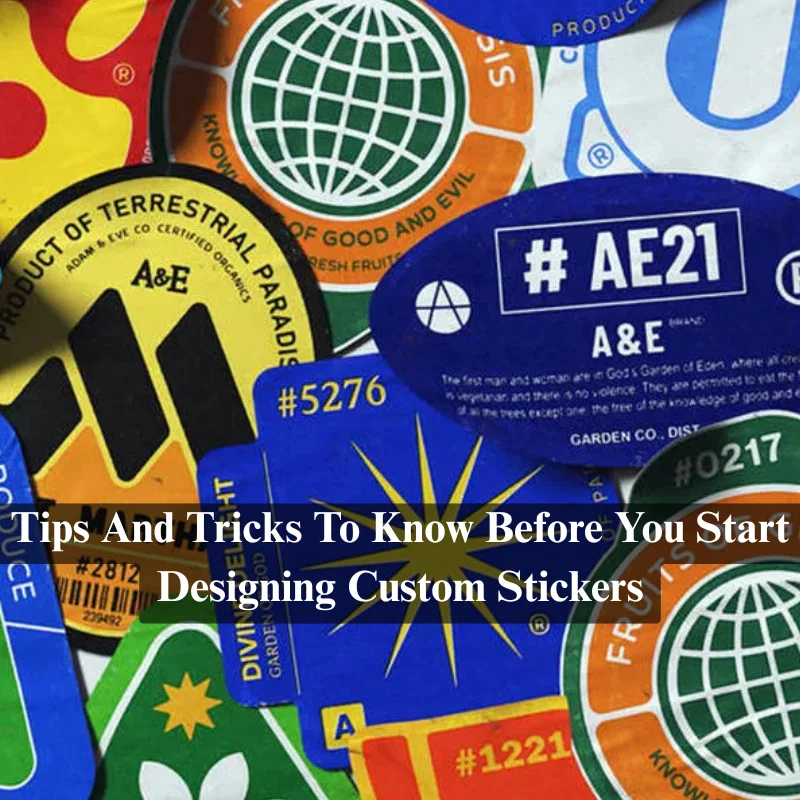The Ultimate Guide To Designing Eye-Catching Custom Stickers
Have you ever picked up a sticker and thought, “Wow, this looks so good, I’d actually want to keep it forever”? That is the magic of great design. Stickers are not just being used for decoration nowadays. They are mini canvases that tell a story, show off personality, or even market a brand in seconds.
Consider a coffee shop that gives away stickers with every latte. Instead of a plain logo, imagine they give customers a quirky illustration with a witty line. Something people actually want to stick on their laptop or notebook. That little design choice instantly turns a simple sticker into a free marketing tool.
You will find 9 easy design tips for making custom stickers that pop. Whether you are a business owner, an artist, or just someone who loves DIY projects, these tips will help you create stickers people can’t resist.
Turning Ideas into Stickers That Stand Out
Designing a sticker starts with a spark. An idea that is simple but powerful. The best stickers are the ones that are not overcomplicated. They deliver one clear message or image that sticks in people’s minds.
It is also about personality. A playful doodle, bold typography, or even a clever phrase can turn a small sticker into something people actually want to show off. The more unique and authentic your design feels, the more it will stand out.
And don’t forget the little details. Colours, shapes, and finishes can completely transform how a sticker looks and feels. With just a few thoughtful choices, your design can go from ordinary to something unforgettable.
1. Start with a Clear Purpose
Before opening your design software, ask yourself:
- What is the sticker for?
- Is it to promote a brand, express a personal message, decorate an item, or simply be fun?
Defining the sticker’s purpose helps you make design decisions that align with your goal.
- For instance, promotional Canada patches should emphasize branding, using logos, taglines, or website URLs. Decorative or personal stickers can focus more on aesthetics or humor. Clarity at this stage helps guide everything from color choice to typography and layout.
2. Choose the Right Shape and Size
Sticker shapes and sizes aren’t just aesthetic choices. They affect visibility, usability, and how well your sticker fits on different surfaces. Common shapes like circles, squares, and rectangles are versatile, but die-cut stickers can help your design stand out.
- Consider where the sticker will be placed: A laptop, a water bottle, a car bumper?
The size should be appropriate for that space. A sticker that’s too small may lose detail, while one that’s too large may be impractical or hard to apply cleanly.
3. Keep the Design Simple and Bold
Stickers work best when they’re easy to read and recognize at a glance. Overly complex designs can get lost, especially at smaller sizes. Focus on bold lines, simple shapes, and limited text.
If you’re including a message, use short, punchy phrases that are legible from a distance. How clean, clear, and memorable they are. Simplicity doesn’t mean boring. It means effective communication without clutter.
4. Use Eye-Catching Colors
Color plays a massive role in grabbing attention.
- High-contrast combinations (like black on yellow or white on red) are visually striking and easy to read.
- Complementary color palettes can also make your design more vibrant.
Be mindful of your color choices based on the sticker’s purpose; bright neons might suit a youthful, energetic vibe, while muted tones may work better for a premium or eco-conscious brand. Don’t forget how colors will look when printed versus how they appear on screen; use CMYK color settings for print accuracy.
5. Focus on Readable Typography
If your sticker includes text, it needs to be instantly readable. Choose bold, legible fonts and avoid overly decorative typefaces that may look great on screen but turn to mush when printed at small sizes.
Limit the number of fonts you use; typically, one or two is plenty. Ensure there’s enough spacing (kerning and line height) so letters don’t blur together. Also, consider how your text interacts with the background: avoid low contrast, and use outlines or drop shadows if necessary to boost visibility.
6. Include a Visual Hierarchy
Visual hierarchy is the arrangement of elements to show their order of importance. This helps guide the viewer’s eye naturally across your Custom Stickers Canada.
For example, your main message or logo should be the most prominent element, larger, bolder, or in a striking color.
- Secondary elements, like supporting text or background graphics, should not overpower the focal point.
- Using scale, contrast, spacing, and alignment intentionally helps your design communicate clearly and efficiently.
7. Use High-Resolution Artwork
Low-resolution images and graphics can make your sticker look unprofessional or blurry when printed. Always design using high-resolution assets, ideally 300 DPI (dots per inch) or vector graphics that can be scaled without losing quality.
This ensures crisp edges, smooth lines, and vibrant colors in the final print. If you’re creating your sticker digitally, work in vector-based programs like Adobe Illustrator or use scalable SVG files to maintain quality across all sizes and formats.
8. Add a White or Colored Border
Borders help your sticker stand out visually and physically, especially on varied backgrounds. A white or colored outline (called a “cutline” in printing) creates a buffer between the sticker design and the surface it’s applied to.
This is particularly useful for die-cut stickers, where the shape follows your design. The border not only enhances contrast but also protects key design elements from being trimmed off during the cutting process. Make sure your cutline follows the contour of your design with enough margins to allow precise cutting.
9. Test the Design before Printing
Before sending your sticker to print, do a test run. Print it out at actual size on regular paper and cut it out to see how it looks in real life.
- Is the text readable?
- Do the colors look good together?
- Does the design still pop from a distance?
This simple step can help you spot issues like overly small fonts, unbalanced layouts, or misaligned elements. Mock it up digitally on a product (like a water bottle or laptop) to visualize its final use.
Conclusion
By starting with a clear purpose and thoughtfully considering each element. From shape and color to typography and layout, you can ensure your stickers stand out, communicate effectively, and leave a lasting impression. Whether you’re designing for fun, self-expression, or brand promotion, following these tips will help you produce stickers that are not only visually appealing but also professionally polished. Don’t forget to test your design before final printing. It’s a simple step that can catch overlooked details and guarantee a sticker you’re proud to stick anywhere.